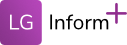/areaTypes/current
Current user's area type. Requires a call using OAuth to retrieve data.
/comparisonGroups
Comparison groups are area groupings of different types, such as all district local authorities, or all fire organisations in England. Without parameters, all groups, excluding custom groups, are returned.
Example call
https://webservices.esd.org.uk/comparisonGroups?ApplicationKey=ExamplePPK&Signature=Q34o8zja5HgFxJXH36ydpmpyILQ=
Parameters
- mainOnly
- Only the main comparison groups, so includes groupings by authority type, but excludes things like groupings by near neighbours.
- Example call
- https://webservices.esd.org.uk/comparisonGroups?mainOnly=true&ApplicationKey=ExamplePPK&Signature=F/a+j36cOnIBzEB2SLjueS78ae4=
- memberArea
- Groups of which the area is a member, but not necessarily an owner. If area 1 is a near neighbour of area 2, area 1 would be a member of the near neighbour group (along with the other near neighbours) and area 2 would be the owner of the group
- Example call
- https://webservices.esd.org.uk/comparisonGroups?memberArea=E09000010&ApplicationKey=ExamplePPK&Signature=wb/SCgOhI3LWRI/rHD7Z6xXGJAk=
- ownerArea
- Group which the area owns, but is not necessairly a member. An area is generally the owner of a group if the group is a main group, such as all local authorities, or is the area to which a group relates, such as near neighbours of an area.
- Example call
- https://webservices.esd.org.uk/comparisonGroups?ownerArea=E09000010&ApplicationKey=ExamplePPK&Signature=917TTVYq+6Gk5ov9Ln0ItprZy5c=
- type
- Comparison groups of a specified comparison group type for a specified area. For example, which Experian Mosaic near neighbours a particular area has.
- Example call
- https://webservices.esd.org.uk/comparisonGroups?type=AllLaInRegion&ApplicationKey=ExamplePPK&Signature=iGhJCZ4ICVSWnE00NH5+av4T8/M=
/comparisonGroups/current
Shows comparison groups visible to the current user, including all main groups, non-main groups owned by user's area (e.g. Near neighbours) and custom comparison groups.
Parameters
- memberArea
- Groups of which the area is a member, but not necessarily an owner. If area 1 is a near neighbour of area 2, area 1 would be a member of the near neighbour group (along with the other near neighbours) and area 2 would be the owner of the group.
- Example call
- https://webservices.esd.org.uk/comparisonGroups/current?memberArea=E09000010&ApplicationKey=ExamplePPK&Signature=7dIkq2MA0tIkjv3ZrJL7r0H/GBo=
- user
- Shows the main comparison group and any custom groups for a particular user, selected by user identifier.
/comparisonGroups/custom
A user can create groups of areas that they are interested in. These are called custom comparison groups. The call with no parameters returns the groups for the signed in user.
Parameters
- user
- A list of only the custom comparison groups for a selected user.
/comparisonGroups/custom/create
Create a custom comparison group for a user.
Parameters
- areas
- A list of the areas, identified by GSS code, to be included within the custom comparison group
- label
- A label for the custom comparison group.
/comparisonGroups/custom/{identifier}/delete
Delete a users custom comparison group.
/comparisonGroups/custom/{identifier}/update
Update a specified custom comparison group for a user.
Parameters
- areas
- Update the areas associated with a comparison group. All previous areas will be removed.
- label
- Update the label associated with a custom comparison group.
/dimensionMembers
List of all dimension members. Dimension members are synonymous with circumstances, and dimensions with cirumstance collections, as listed on the standards site. Dimension members may apply to multiple metric types, and each metric type can be related to multiple dimension members. For example the metric type for males aged 0-17 has the dimension members of both male in the gender dimension and 0-17 in the social aervices age bands dimension.
Example call
https://webservices.esd.org.uk/dimensionMembers?ApplicationKey=ExamplePPK&Signature=J7WL13+EDf8Tq1tNp8Spwdp3heg=
/organisations/verbose
Full details of all organisations.
/textToken
This web method should not be used on its own. Text token web methods retrieve small strings of text which are used to be inserted into reports based on the variables in the parameters.
/textToken/compare
Text describing if one value is greater than, equal to or less than another. The text is user-defined meaning that synonyms can be used, e.g. higher, identical, lower, etc. Most useful for comparing means, medians, percentages, etc., rather than absolute values or totals, for example, the percentage of pensioners within a ward that live alone compared to those in the country.
Parameters
- area
- Filter areas by comparison group or GSS code.
- Example call
- https://webservices.esd.org.uk/textToken/compare?metricType=3282&area=E10000011&withArea=E12000008&greater=greater than&equal=equal to&less=less than&ApplicationKey=ExamplePPK&Signature=DhNgWBRk92H+fzuYNxapAy5IkT4=
- equal
- Customise output when compared areas are equal. Defaults to 'equal to'.
- Example call
- https://webservices.esd.org.uk/textToken/compare?metricType=3282&area=E92000001&withArea=E92000001&greater=greater than&equal=equal to&less=less than&ApplicationKey=ExamplePPK&Signature=LAv20HquRhAk0IAcunkMCzDfZ6s=
- greater
- Customise output when area is greater than compared area. Defaults to 'greater than'.
- Example call
- https://webservices.esd.org.uk/textToken/compare?metricType=3282&area=E92000001&withArea=E12000008&greater=greater than&equal=equal to&less=less than&ApplicationKey=ExamplePPK&Signature=f534VJ9j7bX/dwb3JoKDVT3Nk9A=
- less
- Customise output when area is less than compared area. Defaults to 'less than'.
- Example call
- https://webservices.esd.org.uk/textToken/compare?metricType=3282&area=E12000008&withArea=E92000001&greater=greater than&equal=equal to&less=less than&ApplicationKey=ExamplePPK&Signature=G4Sd/MLer8rk4xNop44C/911VZI=
- metricType
- Filter by metric type.
- Example call
- https://webservices.esd.org.uk/textToken/compare?metricType=3282&area=E10000011&withArea=E12000008&greater=greater than&equal=equal to&less=less than&ApplicationKey=ExamplePPK&Signature=DhNgWBRk92H+fzuYNxapAy5IkT4=
- period
- Filter by a particular time period or select "latest" for the latest time period. Defaults to 'latest'.
- Example call
- https://webservices.esd.org.uk/textToken/compare?metricType=3282&area=E10000011&period=latest&withArea=E12000008&greater=greater than&equal=equal to&less=less than&ApplicationKey=ExamplePPK&Signature=dcjwxSh2rrSv8ZN0WTpAnU8lgGE=
- summaryType
- Filter by summary type. Defaults to mean.
- Example call
- https://webservices.esd.org.uk/textToken/compare?metricType=3282&area=E10000011&summaryType=mean&withSummaryType=mean&period=latest&withPeriod=latest&withArea=E12000008&greater=greater than&equal=equal to&less=less than&ApplicationKey=ExamplePPK&Signature=3XUHARe8U+vA3mESawdRux0UOLM=
- withArea
- Choose area for this specific comparison.
- Example call
- https://webservices.esd.org.uk/textToken/compare?metricType=3282&area=E10000011&withArea=E12000008&greater=greater than&equal=equal to&less=less than&ApplicationKey=ExamplePPK&Signature=DhNgWBRk92H+fzuYNxapAy5IkT4=
- withPeriod
- Choose period for this specific comparison. Defaults to 'latest'.
- Example call
- https://webservices.esd.org.uk/textToken/compare?metricType=3282&area=E10000011&period=latest&withPeriod=latest&withArea=E12000008&greater=greater than&equal=equal to&less=less than&ApplicationKey=ExamplePPK&Signature=3vr4rI8riUj0gfmeCJ6hodexO9U=
- withSummaryType
- Choose summary type for this specific comparison. Defaults to mean.
- Example call
- https://webservices.esd.org.uk/textToken/compare?metricType=3282&area=E10000011&summaryType=mean&withSummaryType=mean&period=latest&withPeriod=latest&withArea=E12000008&greater=greater than&equal=equal to&less=less than&ApplicationKey=ExamplePPK&Signature=3XUHARe8U+vA3mESawdRux0UOLM=
/textToken/countAreas
A count of the area types in a given bounding area. For example, the number of wards within an authority.
Parameters
- area
- Choose area following by area type to be counted.
- Example call
- https://webservices.esd.org.uk/textToken/countAreas?area=E92000001:Region&ApplicationKey=ExamplePPK&Signature=I9jhVTGvRir5QLWTDXmidX7kRdI=
/textToken/smallAreaChart
Chart showing how a metric breaks down within a users area
Parameters
- area
- Filter areas by comparison group or GSS code
- metricType
- Filter by metric type.
- period
- Filter by a particular time period or select "latest" for the latest time period. Defaults to 'latest'.
/textToken/smallAreaMap
Map showing how a metric breaks down within a users area
Parameters
- area
- Filter areas by comparison group or GSS code
- metricType
- Filter by metric type.
- period
- Filter by a particular time period or select "latest" for the latest time period. Default to 'latest'.
/textToken/smallAreaTable
Table showing how a metric breaks down within a users area
Parameters
- area
- Filter areas by comparison group or GSS code
- metricType
- Filter by metric type.
- period
- Filter by a particular time period or select "latest" for the latest time period. Defaults to 'latest'.
/users
Full list of all users
Parameters
- application
- Limit to users with access to a specific application.
- area
- Filter areas by comparison group or GSS code
- organisation
- List users from a particular organisation.
- userStatus
- Use "all" for all users, "active" for current active users, and "left" for users who have left.
/users/current
Returns details of current user, as identified by OAuth parameters
/users/keys
Shows API key details for the user whose key is being used with the call. Includes allowance used during the current period and current allowance limit, either total or monthly as appropriate.
/users/verbose
Return full details from all users.
Parameters
- userStatus
- Use "all" for all users, "active" for current active users, and "left" for users who have left.